After purchasing an action camera,there are several steps you should do
 Dec 09,2022
Dec 09,2022

 Ausek
Ausek
After purchasing an action camera, there are several steps that should be taken to ensure proper use and enjoyment of the device.
1. Familiarize yourself with the camera's features and settings. Take some time to read the user manual and experiment with the different modes and settings to understand how they affect the footage. This will help you get the most out of your action camera and produce high-quality videos.
2. Choose the right mounting accessories for your activities. Action cameras are designed to be mounted on helmets, handlebars, or other objects to capture footage from a variety of perspectives. Make sure you have the appropriate mounts and accessories for the activities you plan to capture.
3.Test the camera and its accessories in a controlled environment. Before heading out on your adventure, it's a good idea to test the camera and its accessories in a controlled environment. This will help you understand how the camera performs in different lighting conditions and at different angles, and it will also give you a chance to practice using the controls and settings.
4.Format the memory card before each use. Before recording any footage, make sure to format the memory card to ensure that it's free of any errors or corruption. This will help prevent any issues with the footage and ensure that the camera performs at its best.
5.Use a protective case or housing to protect the camera from damage. Action cameras are designed to be durable, but they are still susceptible to damage from drops or impacts. Using a protective case or housing will help to protect the camera and ensure that it continues to function properly.
6.Consider using a microfiber cloth or lens cleaner to keep the lens clean. The lens on an action camera is one of its most important components, and keeping it clean will help to ensure that the footage is clear and sharp. A microfiber cloth or lens cleaner can be used to remove any dust or debris from the lens, ensuring that the footage is of the highest quality.
7.Use the appropriate settings for the activity or environment. Different activities and environments will require different settings on the action camera. For example, if you're recording in low light, you may need to increase the ISO or use a different shooting mode to ensure that the footage is clear and well-lit. Take the time to experiment with the settings and find the ones that work best for your specific needs.
8.Consider using additional accessories to enhance the footage. There are a variety of accessories available for action cameras that can help to enhance the footage and make it more dynamic. For example, using a gimbal or stabilizer can help to smooth out footage and eliminate camera shake, while using a filter can help to improve the color and contrast of the footage.
9.Use the appropriate editing software to post-process the footage. After recording your footage, it's a good idea to use editing software to post-process the footage and enhance its quality. This can include things like color correction, cropping, and adding effects or transitions. Many action cameras come with software that is specifically designed for editing footage, so make sure to use that to its full potential.
10.Share your footage with others and enjoy your action camera. After post-processing the footage, share it with others by uploading it to social media or sharing it directly with friends and family. This is a great way to show off your adventures and share the excitement of your activities with others. And most importantly, have fun using your action camera and capturing amazing footage of your adventures.








 Home
Home How to use action camera
How to use action camera  You May Also Like
You May Also Like









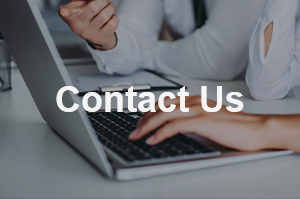
 Tel
Tel
 Email
Email
 Address
Address









